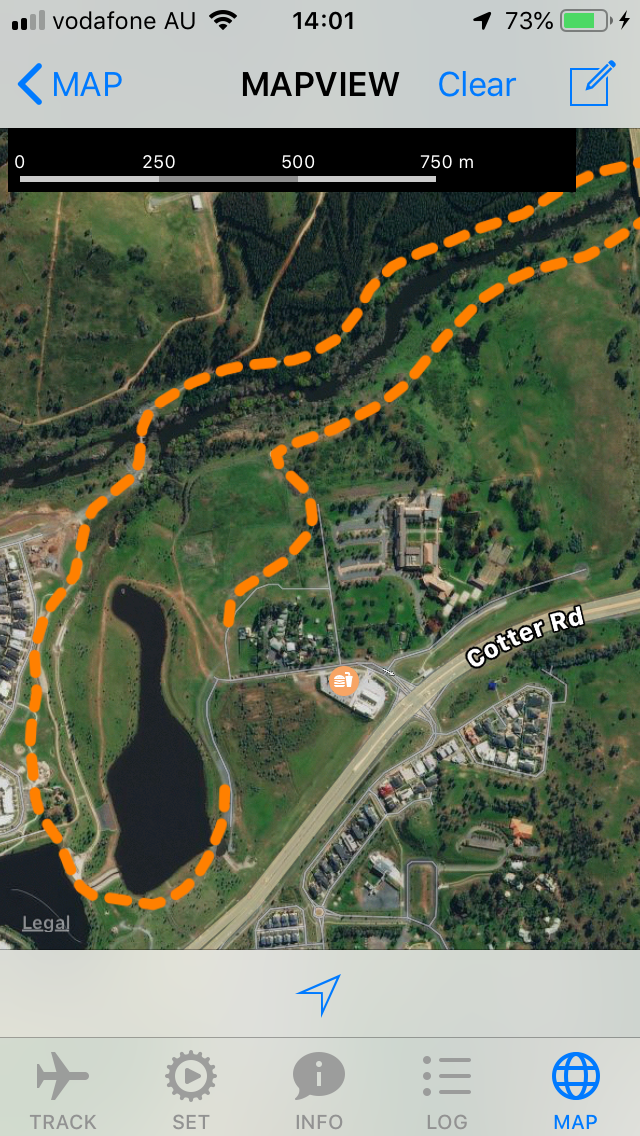Introduction
TrackEcho is an iPhone GPS tracking, navigating and logging app developed by Project Computing.
This page gives a general overview of the app and its uses.
The app is free (and free of advertising!).
For any "trip" you define using the app, your track map is privately saved on our web server,
and you can choose a friend to act as an "observer",
so when you tap START, any chosen observer(s) are emailed a special private link to your server based track map.
These observers can check your progress in "near real time" by refreshing that track map web page view.
TrackEcho also logs details and tracks of each trip on your device, lets you view past tracks and set waypoints on your device for planning, and shows helpful track and position information on your device as you go.
After you use your free quota of 10 trips, and you decide the app is useful, you have the option of buying a "recharge" package allowing 500 more trips (via an in-app purchase), for a price which is probably less than a cup of coffee with a slice of cake!
If you are already using the app, you can find more information in our HELP, FAQ and SUPPORT pages.
Who might use this app, and where, when and why to use it
There are many GPS apps in the market. But a TrackEcho app user will likely be someone who sometimes wants to plan and take short trips "off road", or wants to keep a record of their past trips, or who needs to keep a friend informed of their progress as they go (to coordinate arrival times or maybe act as a backup if the trip does not go as planned).
TrackEcho app users are likely to be those who value function above clutter. The app does not try to guess your calorie consumption or alert you when you reach the top of a hill or encourage competition or promote you on social media or show promotions.
One example of use is by recreational light aircraft pilots - the app becomes a smart form of "informal flight note" and an observer would typically be a partner or trusted friend who could be expected to check that the flight ended appropriately, and take appropriate action if it did not.
Hikers and cyclists are also likely users.
Preparing a trip
Any time you decide to take a trip using TrackEcho, the app lets you name the trip (with a "tag" of your choice), and also name the planned start and end locations. These names can be picked from a list you have already set up, or can be simply entered on the keypad. This provides a handy way to identify the track record in future, and helps any observers you select for this particular trip know your intentions. There is also optional trip information you can set up, such as expected elapsed time. The preparation screen would be similar to below.
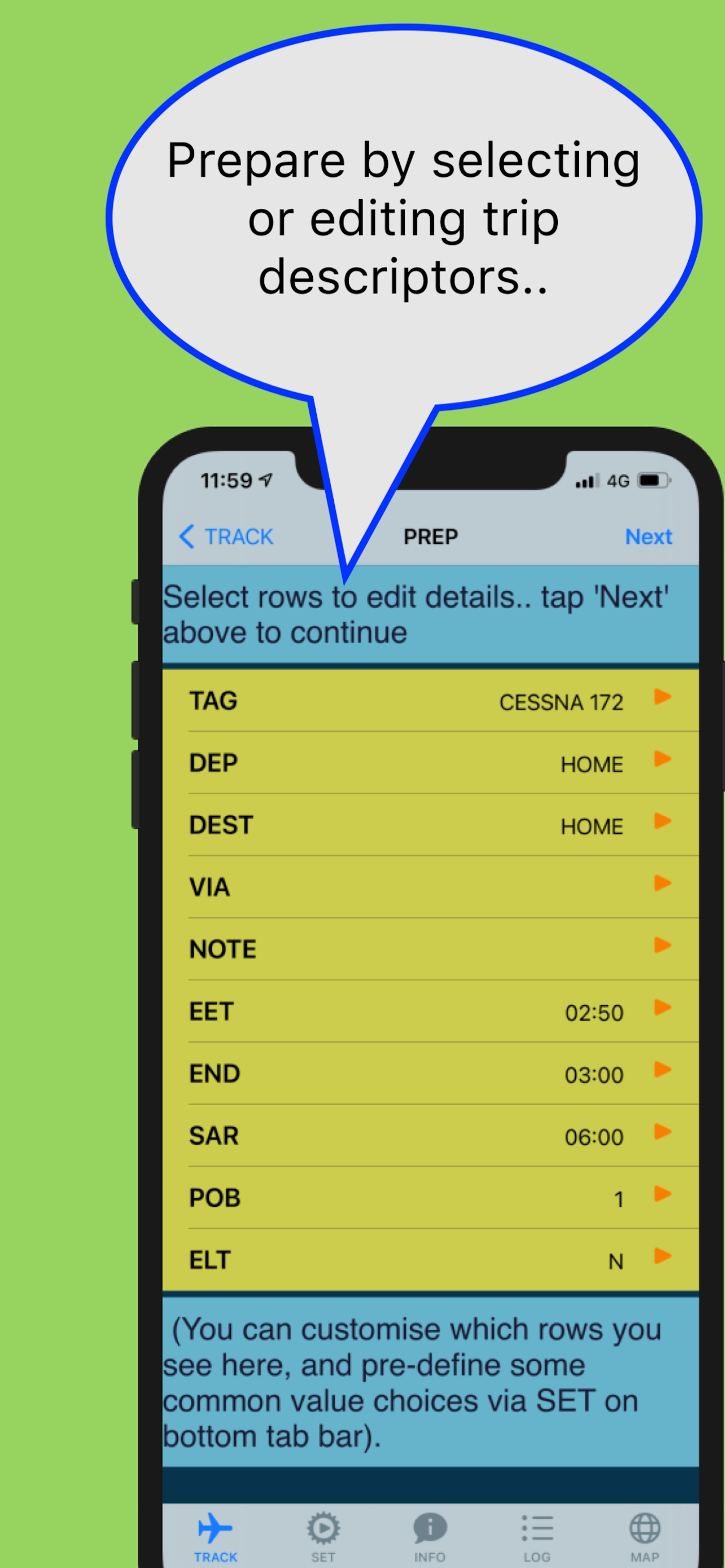
A trip in progress
While a trip is in progress (ie after you tap START until you tap STOP) the app records your track. You can simply close the screen and pocket the phone and TrackEcho will do its job for you and your observer. However, you check the phone to view the track, and interact with the MAP at any time. You can also tap buttons to send a special message en-route, or temporarily suspend tracking if you wish.
These functions are done using the main active screen (see below) which primarily lets you declare you have STOPPED your trip. Note that this screen is designed to avoid any accidental taps on the button areas. This is specially important, as an observer could be very confused if you accidentally indicated STOP. So the 4 key buttons need a special tap (with confirmation) which is easy to do on purpose and very difficult to do accidentally.
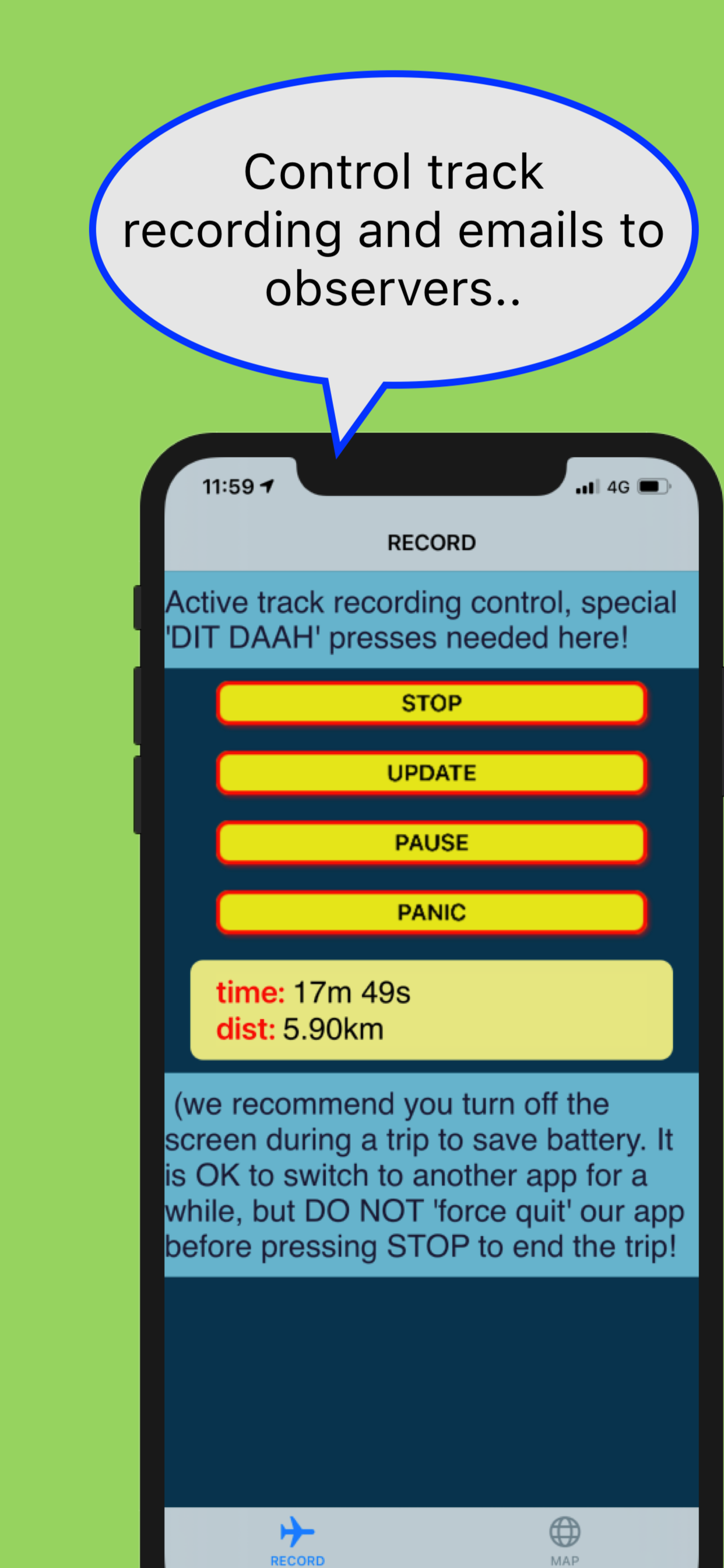
What the Observer sees
"Observers" can be just yourself (so you get an additional email record of your trip), or may include someone you trust who may be concerned about your progress and arrival. If you have set up an observer for a trip, they will be emailed on your behalf at the start and end of your trip. Optionally, an SMS can be sent at the start (simply as a reminder to check the email).
An observer email tells them the time when you pressed STOP, START or UPDATE, and your position at that time as well as your departure and destination, and other details (depending on what you filled in on the trip preparation screen).
Importantly, the observer email includes a special private link to a web page for that trip. This link is to a map, with your track overlaid. If the observer refreshes this map page it will change to reflect your current progress (but with a slight lag, and a dependency on at least intermittent phone cell coverage).
The TrackEcho START email looks like this...
Wed, Jan 27, 3:59 PM Hello from Biggles at intrepid.traveller@xxmail.com (sent at 2021-01-27 04:59Z) CYCLE start RSPCA->RSPCA via RIVER Estimated departure: Jan27 15:59AEDT LATLON:(-35.323,149.054) ALT:561m BATTERY:74% GPS ERROR:5m This is a server generated email. To contact Biggles, simply reply to this email. Or phone Biggles on 0512345678 You can view trip details, including GPS updates at: https://flight.projectcomputing.com/tripview.html?wkey=qxjwmzpkf Raw GPS (gpx format) data, can be downloaded from: https://flight.projectcomputing.com/trip/qxjwmzpkf/track.gpx
And the TrackEcho STOP email looks like this...
Wed, Jan 27, 4:34 PM Hello from Biggles at intrepid.traveller@xxmail.com (sent at 2021-01-27 05:34Z) CYCLE stopped RSPCA->RSPCA via RIVER Estimated departure was Jan27 15:59AEDT LATLON:(-35.323,149.054) ALT:552m TRAVEL:(6.0km/36m) This is a server generated email. To contact Biggles, simply reply to this email. Or phone Biggles on 0512345678 You can view trip details, including GPS updates at: https://flight.projectcomputing.com/tripview.html?wkey=qxjwmzpkf Raw GPS (gpx format) data, can be downloaded from: https://flight.projectcomputing.com/trip/qxjwmzpkf/track.gpx
Normally the START and STOP emails will be the only ones sent by the app, but the user can, for example, also tap an UPDATE button to send a short message including the time and GPS position.
The TrackEcho observer's map (from an email link) looks like this...
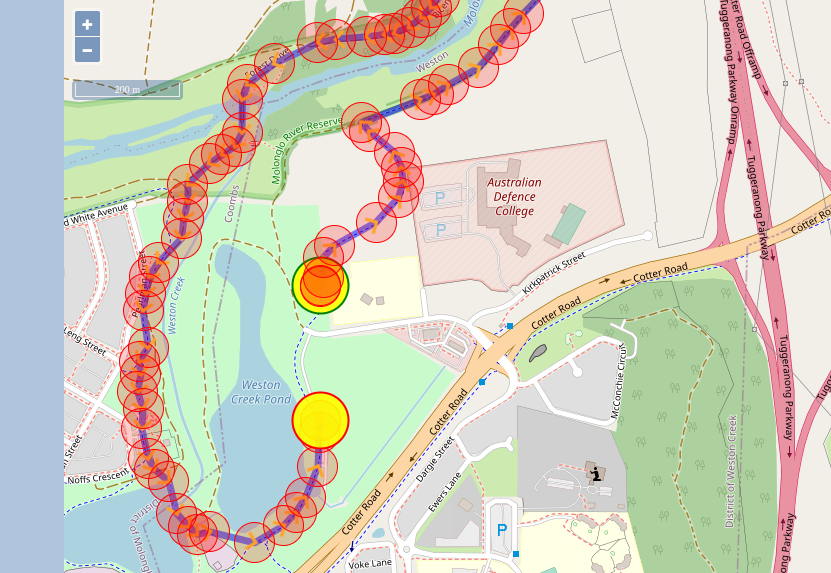
The map can of course be zoomed and panned, and the page is dynamic, so refreshing the page in the browser will give a new track view, showing more recent user movement.
The app user can view their own trip history
The TrackEcho app user can of course set themselves as the observer for a trip, meaning that they will be sent emails as above, so they can rediscover old trips via their email history.
But also, the app user can always access (and delete if needed) any previous trip details directly on their iPhone device via the app LOG facility, which lists previous trips, and has a link to the server map, as well as trip descriptors (trip name, departure, destination, duration, distance, "number of persons on board", and the observers).
And in addition, the tracks themselves are stored on your device, and you can access them via the app MAP facility - as a selectable overlay in the Apple hybrid map view.
Although normally you would allow your TrackEcho app to quietly record your trip as you proceed, with the iPhone screen locked and in your pack or pocket, it is possible to view the MAP facility en-route, to see where you are at the time, and interact with the map to get trip information, distance from waypoints etc.
The TrackEcho on device map looks as shown below on a screenshot from a test on a humble iPhone 5s making the same trip as shown above for the observer example.